Search options
At any moment, you can use the simple search, situated above the titles.
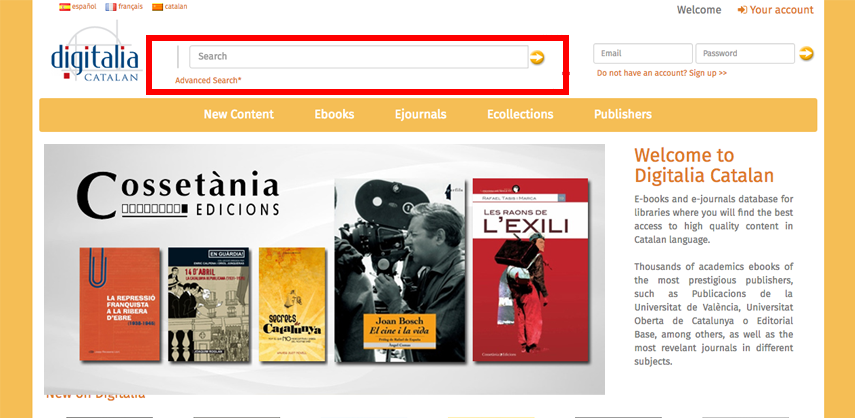
Select the field where you would like to search, on the pull-down menu: title, author or ISBN, or select “All” if you wish to search by keyword in any field.
The searcher is not case sensitive and don’t consider the accents. However, to search by ISBN, you have to write the number without dash.
The search results list will display in order of relevance, being able to refine your search, if necessary, by the options on the right-hand bar: publisher, subject, format, year, language and country.
For further information, please, consult our user guide.
Yes, on the top bar, you will find five menus: new content, ebooks, ejournals, ecollections and publishers.
In the New content tab, you will find the more recent titles that have added to the platform, by collections.
Last option shows a list of all the publishers that are part of our database, so you can choose one of them to see all the titles.
By clicking or passing the mouse above "Ebooks", you will get a list of the subjects in which our documents are classified. "Ejournals" will show you the list of titles in alphabetical order.
Finally, you will find a list of all the publishers that integrate our database, being able to select one of them to see all its titles.
Our collections contain both ebooks and ejournals from selected topics, and they may include one or more subjects from our subject chart.
Go to the "Ecollections" tab in the top bar, select the collection you are interested in, and automatically the titles that form it, will be shown.
You can access the advanced search, by clicking the “advanced search” button, below the simple search bar.
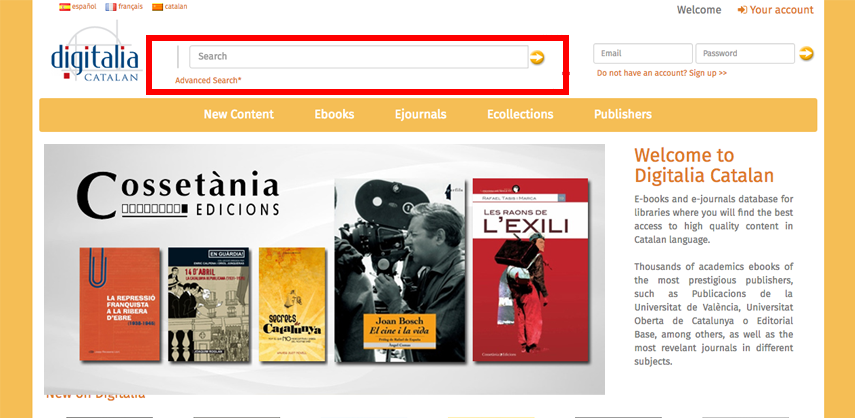
First, select the field where you want to search, on the pull-down menu: author, title, ISBN, ISSN, eISBN or full-text.
Secondly, you can add a second term or sentence to the search, and make a boolean search, by selecting:
- AND: the results will contain both terms
- OR: the results will contain any of both terms
- NOT: the results will contain the first term, but not the second one
If necessary, you can add all the fields you consider opportune to make your search more specific.
Besides, we can filter the search by one or more of the following options:
- Publication year
- Subject
- Publisher
